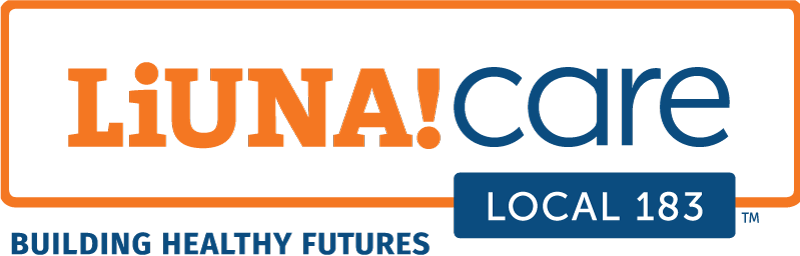Member Advantage Photo Card Submission
For your convenience, you and your eligible spouse can submit your own photograph for your Member Advantage Photo Card using this online form.
Before completing this form, have the following documents ready for attachment.
- A recent colour photo of yourself and your eligible spouse if applicable. See photo requirements below.
- A photograph or scan of a piece of government-issued photo ID, e.g. current driver’s license, passport or health card. See photo requirements below.
- A photograph/scan of your Member Advantage Photo Card. See photo requirements below.
Simply complete the form on the right and follow the instructions to upload your photos, and we will take it from there.
Do you require assistance?
If you have trouble completing this form or require further information, please call us at 1-888-790-3534 or email us at info@liunacare183.com.
1. Recent colour photo of yourself and your spouse or common law partner if applicable
- White or light neutral background with no pictures or objects in view
- Headshot only, taken from shoulders up (no full body pictures)
- No glasses (including sunglasses, prescription glasses, reading glasses) or hats
- Jpg, jpeg or png file format, up to 1 MB in size
2. Photo/scan of your government issued photo ID
- Current driver’s license, passport or health card are all acceptable
- Photograph or scan your photo ID and crop accordingly
- Jpg, jpeg or png file format, up to 1 MB in size
3. Photo/scan your Member Advantage Photo Card
- Photograph or scan your Member Advantage Photo Card, and crop accordingly.
- Jpg, jpeg or png file format, up to 1 MB in size